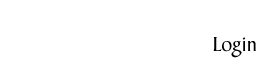Welcome to the Four Point HR Newsletter
- All Clients Must Offer Family Medical Leave Act (FMLA) To Eligible Employees
- Business Disaster Planning
- Review Of The Benefits Of Outsourcing Payroll
- Social Media: Mistakes That Are Often Repeated
- Time Off To Vote
- Free August Webinar – For Assisted Living Industry
- Blog Corner: Drink Water
All Clients Must Offer Family Medical Leave Act (FMLA) To Eligible Employees
All Four Point HR clients have a great benefit for eligible employees called FMLA. (Eligible employees will have worked at least 12 months for the client company, and at least 1250 hours in the last 12 months.) Assuming an employee meets this criteria, they may request up to 12 weeks of FMLA leave for:
- Their own serious health condition, or to care for a family member with a serious health condition
- The birth or adoption of a child, or foster child, and bonding time with the child, or the
- Care of a military service member, or to assist a covered, active military member who is the employee’s spouse, son, daughter or parent.
If an employee is faced with any of the above challenges in their personal lives, their job is protected under the Family and Medical Leave Act. This means that as long as employees do not exhaust their 12 weeks of FMLA, they must be returned to the same job or one similar to it. This benefit is intended to lessen the stress that an employee may otherwise feel, if forced to choose between work and family.
It’s important to remember that time off cannot be held against an employee in any employment actions, which include: hiring, potential promotions or any kind of Corrective Action. Additionally, employers should know employees may take FMLA leave as either a single block of time or in multiple, smaller blocks of time – if medically necessary.
It is important to note that FMLA leave is UNPAID LEAVE, however, if an employee has sick, vacation or general PTO time available, employees may use this time to continue to be paid and employers may request that PTO time be used. Additionally, employers must maintain health insurance during the leave of absence, with employees making the same payments they would normally make for those benefits.
An employee requesting FMLA leave must follow the parameters below:
- An employee must give the employer notice time as soon as it is reasonably possible for the employee to do so. (The employee should give this notice at least 30 days in advance if the leave is foreseeable.)
- An employee does not have to provide a diagnosis to the employer, but does need to provide enough information to show that the requested leave of absence is due to an FMLA protected condition.
- There are very specific communication guidelines that both the employee and employer must follow during this process:
- Employers must notify employees within 5 business days of the first leave request whether or not the employee is eligible for FMLA leave.
- When an employer gives an employee eligibility notification they must also give notice of rights and responsibilities to the employee.
These first two requirements are accomplished by completing FMLA Form WH-381 (Notice of Eligibility and Rights and Responsibilities)
- An employer must ask the employee to provide a completed medical certification form to the employer with in 15 calendar days showing their serious health condition.
Completing FMLA Form WH-380-E most easily fulfills this requirement. (Certification of Health Care provider for Employee’s Serious Health Condition)
- Finally, the employer must provide FMLA approval with in 5 business days (after the receipt of WH 380-E.) At this point the employee’s leave is protected, and when the employee returns the employer MUST return the employee to the same or nearly identical job.
The approval Form WH – 382 allows the employer to approve or not approve the FMLA leave, and states any additional parameters associated with the leave.
- A Medical Certification Form is not required, but Four Point HR strongly suggests that the client employer requires it. If the form is used, then the following information must be provided:
- Contact Information for the Health Care Provider
- When the serious health condition began
- How long the condition is expected to last
- Appropriate medical facts about the condition
- Whether you are unable to work /or your family member is in need of care and
- Whether you need a continuous leave or intermittent leave.
If any of the above information is missing an employee has an additional 7 calendar days to ask their physician to further complete the form and return it to the employer.
- Assuming all facts and information are provided appropriately, and the FMLA leave is approved, there are many parameters that the employer would be expected to follow when the employee returns. The employee must be placed in the same or a nearly identical job that:
- Has the same or substantially the same job responsibilities and status
- Includes the same general level of skill, effort and authority as the previous job
- Offers identical pay, overtime/or bonuses and benefits, and
- Ensures the same general work schedule and location.
- If for any reason, an employee exhausts their FMLA leave entitlement of 12 weeks, the employer is NOT required to restore the employee to the same or a similar position.
There are a number of specific circumstances that have been clarified by the Department of Labor, and many additional forms for each possible kind of FMLA.
The good news is that Four Point HR will guide an employer through all of these forms as well as any difficult questions or challenges. So, Clients must offer this incredible benefit to eligible employees and Four Point HR will assist at any time.
Please call Kathryn Schene at 727-504-9796 to ask any questions you may have, or to inform us that you have an employee who wishes to take FMLA leave. Due to the short time frames surrounding FMLA paperwork, please contact Four Point HR as soon as you are aware that an employee needs to take FMLA leave.
Business Disaster Planning
What would happen to your business if it were in the direct path of the many destructive tornados we have experienced in 2014? What would happen to your business if your office building were severally damaged by water or wind? The Small Business Administration (www.SBA.gov/content/disaster-planning) reports that according to the Institute for Business and Home Safety, an estimated 25 percent of businesses do not reopen following a major disaster.
Do you know what to do if a disaster would strike your business? Would your business be able to survive? Have you planned and what steps are in place to ensure the business will be able to continue? Although weather-related disasters are more top of mind, disasters take many forms:
- The death of the owner of the business.
- A flue epidemic that has 50-75% of your workforce out sick.
- A fire that burned out all of the electrical systems in your office building.
- A natural disaster such as flood, tornado, hurricane or earthquake.
- A terrorist act such as a bombing or chemical attack.
- A citywide blackout.
Disaster Planning involves several steps including the creating, review and practice of your plan. As you get started, identify the critical components of your plan and answer the following questions:
- How would you replace your staff that were displaced or unable to return to work?
- Do you have current backups of your data computer systems? Have you tested the backups?
- How will you communicate with employees, customers, and vendors in case your business telephone system is down? Do you have a list of those phone numbers that are readily accessible? Are they up to date?
- How long will you be displaced from your building? Do you have an alternate location where you can quickly setup your business operations? Are staffers able to work from home?
- Do you have adequate business insurance coverage? Has it been reviewed annually? Does your insurance company have wire instructions to your financial institution in case a paper check can not be delivered to your location?
- Where would you store your equipment such as a fleet of trucks in case a flood warning were given for your area?
Listed below are a few agencies that have publications and programs to assist you in the disaster planning process.
- SBA (Small Business Administration) has created “Prepare My Business” (http://www.preparemybusiness.org/). This site was created to help small-business owners to start the planning process, become aware and educated, and assist with checklists and templates for risk assessments of various disasters. “Prepare My Business” also offers free monthly webinars (http://www.preparemybusiness.org/education) and houses an archive of past webinars.
- Department of Homeland Security (http://www.ready.gov/) has a section on its website “Ready Business” that takes you through four topic areas – Overview, Plan to Stay in Business, Talk to your People, and Protect your Investment. You can order or download all “Ready Business” publications on this website.
- FEMA (Federal Emergency Management Administration) has a wealth of information and publications to help the business owner at www.fema.gov. FEMA’s website has the most up to date information and links to other agencies that offer assistance in times of disasters. FEMA library offers publications “Protect Your Business from All Natural Hazards”.
Review Of The Benefits Of Outsourcing Payroll
The imbalance of time spent on employee updates, locations, benefits to offer, and avoiding tax penalties/ overpayments comes at a loss for business that process payroll internally. Therefore, payroll is, quite rightly, the first administrative service that most businesses outsource and a key service offering of Four Point HR.
The clear benefit of outsourcing payroll is that checks are cut and staff members are paid correctly and on time. Additionally, companies receive the benefits of compliance, accuracy, automation and service.
The idea that time equals money is an expression that we all know. Time spent tending to employee changes, record updating, and check printing sometimes leaves other tasks unmet. Processing payroll can easily take up 5-6 hours a week. Factor in more time for software upgrades, training and software licensing revisions.
And, about 40% of small businesses pay an average penalty of $845 to the IRS due to improper filing or errors. The average amount is higher for those at medium or larger businesses.
Outsourcing payroll provides an automatic process for check calculation and printing, employment verification, deductions for child support and health, and garnishments. Client staff members receive online access to check stubs, reports, etc. through a secure network. This secure network is a two-way communication vehicle as clients can also send information to a payroll processor. Employees can go online access their own personal information, thus relieving you of those responsibilities.
Outsourcing payroll with Four Point HR reduces cost, improves adherence to deadlines, and saves money and time. It allows business owners to look conduct their business with the peace of mind that this administrative business need is being handled.
Social Media: Mistakes That Are Often Repeated
Over the past few months we have highlighted ways to build up social media within your business and engage the consumer through the various outlets. It takes a lot of time, planning, research and creativity to build a relationship. Luckily, we have many other companies to observe as examples of WHAT or WHAT NOT to do. There have been countless news headlines over the past year involving a blunder that a company has made via their social media efforts. Here are five noteworthy lessons:
- Social Media Never Takes a Break – Whether you are logged into your account or not, social media is working. Interaction and conversation happens 24/7. This does not mean you have to be glued to your accounts all the time, however, you must be aware and consistently monitoring them. Should a problem ever arise you want to be able to address the issue as quickly as possible. Larger issues will come about if a problem is left unattended and more negative attention will be drawn to your business.
- Automatic is Not Always Key – There are so many tools available to help automate social media accounts. They are built to help with posts, replying to customers and changing pictures within your account. If you have too many automatic messages set up, then your account can come off as sterile or disingenuous. For example, if you get a complaint and the programmed response does not address that customer’s need it can negatively affect your reputation. Some automation can be good but your accounts need to be human driven.
- Account Mix-Ups – For those employees who are in control of the posts and management of social media accounts, it is imperative that they pay attention to which account they are actually on. There are many ways to toggle back and forth between personal and professional accounts. Hoot Suite is one example. Red Cross experienced this mistake when an employee posted “#gettingslizzard” on the organizations twitter account rather than her own.
- Jumping First, Asking Questions Later – There are 2 strategies that are used by companies to influence a social media movement: trending topics and hash tags. Before you invest time into a topic or a hash tag, make sure to understand if anyone else has used these before, what the history has been, what type of message they’ve portrayed. Hash tags are used for EVERYTHING these days. Make sure that the items associated with topics or tags you wish to use are in line with your business and your values.
- Loose Guidelines for Employees – Smartphones are wonderful tools yet they can also create problems with the amount of access people now have. Creating guidelines regarding what employees can share about work is now of the utmost importance. Leaks can be detrimental to a company and they can come from anywhere. Ensuring that you have a framework to deal with a situation should it arise is critical.
These are just a few of the common errors that can happen with Social Media so being aware and learning from others mistakes is a great way to start smart and stay ahead.
Time Off To Vote
Primary voting is around the corner and questions often arise from employers regarding voting laws and whether employees should receive time off to vote. Each state governs the answers to these questions and the link below provide reference by state for voting leave laws:
Free August Webinar – For Assisted Living Industry
ASSISTED LIVING: HOUSE OR HOME?
Wednesday, AUGUST 27, 2014, 11:00 AM – 12:00 PM EST
KIM MCRAE – FAMILY CAREGIVER TURNED ADVOCATE / FOUR POINT HR PARTNER / FOUNDER AND PRESIDENT – HAVE A GOOD LIFE
The world of assisted living is growing at a tremendous pace. People are looking at the demographics, and the looming need for care and services for people with dementia. All kinds of people are getting into the “business” of assisted living, but are they creating and building what people really want? Most importantly, are they creating what people really NEED??
This webinar will delve into these serious questions and topics:
- Discussion of what “HOME” really means in this context
- Exploration of the difference between living life in a hotel or in a HOME
- The vital importance of considering THE LIVES of the PEOPLE as residents in their own home, and not as guests in a “facility”
- Why this really matters as you are creating what people want for their loved ones and themselves.
Register here: https://student.gototraining.com/r/2261606716515168768
After registering, you will receive a confirmation email with instructions on how to join the Webinar